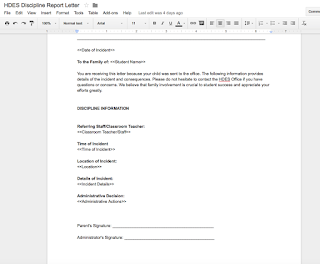I have to begin my saying I excited to be a part of an amazing administration team...post coming soon! "I'm way up, I feel bless." - Drake
Today's post is creating formative assessments and digital data walls for math using Google Forms, Flubaroo, and Pivot Tables.
We know that data drives instruction and it is important that our teachers are continuously assessing students to gather data to inform them on student's strengths and weaknesses.
Typically teachers uses quizzes, homework, and test to gather data on student progress. Grading 20 or more papers, can be an overwhelming task. Not to mention, sometimes teachers do not have time in the day to immediately grade these assessments and provide students with immediate feedback before they move on.
21st Century digital tools can help teachers create opportunities to assess students, grade it, and provide immediate feedback. Digital tools like Kahoot, Geddit, and Socrative are a few tools that can assess student's understanding and provide immediate feedback!
Since I am a lover of Google...I created formative assessment tools for our staff to use in math called, Daily Quality Checks (DQCs).
The Daily Quality Check strategy will be a
formative assessment exit slip that will allow teachers to adapt and differentiate their
planning and instruction and assign students to interventions and enrichments.
Each nine weeks, I will create a template for teachers that includes the required standards for the nine weeks. As a team, teachers will develop 3 questions that will assess student's understanding of the topic. Teachers will create 1 DQC for each lesson.
Only one DQC will be used for the team. When teachers create their Pivot Table Reports, they are able to pull their student's data. Pivot Tables will be used as our digital data wall and used to helped each grade level to organize grouse for interventions and enrichments.
 |
| Pivot Table |
Teachers will use the add-on Flubaroo to quickly grade the assessment. Fluabroo is an add-on that will automatically grade the forms, gives a summary of the responses, and emails students their results!!!!!
 |
| Flubaroo Spreadsheet |
 |
| Email Letter to Student |
Administrators will have access to the spreadsheet to monitor and support instruction.
Here is an example of the Form: Sample
Daily Quality Checks
There are many video tutorials to help you trainer staff on creating Google Forms and using Flubaroo and Pivot Tables. My favorite blog is
Alice Keeler. Check her out!
To Flip our PDs, I have created video tutorials for our staff.
Creating and Sharing DQCs
Grading DQCs
Emailing Students and Feedback
Check out tools to
Flip your Staff Meetings and PD!
Be sure to leave a comment, follow me on Twitter @FITinEDU, and subscribe to my blog!